Make Cisco Catalyst 2960-X switches run almost silently
Cisco Catalyst 2960-X switches are now over a decade old and have been discontinued for over two years. As a result, companies are getting twitchy and have started to replace these switches, even though they still work and are still supported until 2027.
On eBay, you can find 48-port PoE switches with stack connectors and either four SFP or two SFP+ uplink ports for under £100. This seems like a great deal until you unbox them and power them up to get them configured.
Problem
The 2960-X has a single 12v blower fan to remove heat from the case and it screams. It's unbelievably loud both during startup and once it gets hot. Even during normal operation it's still unreasonably loud for most homes.
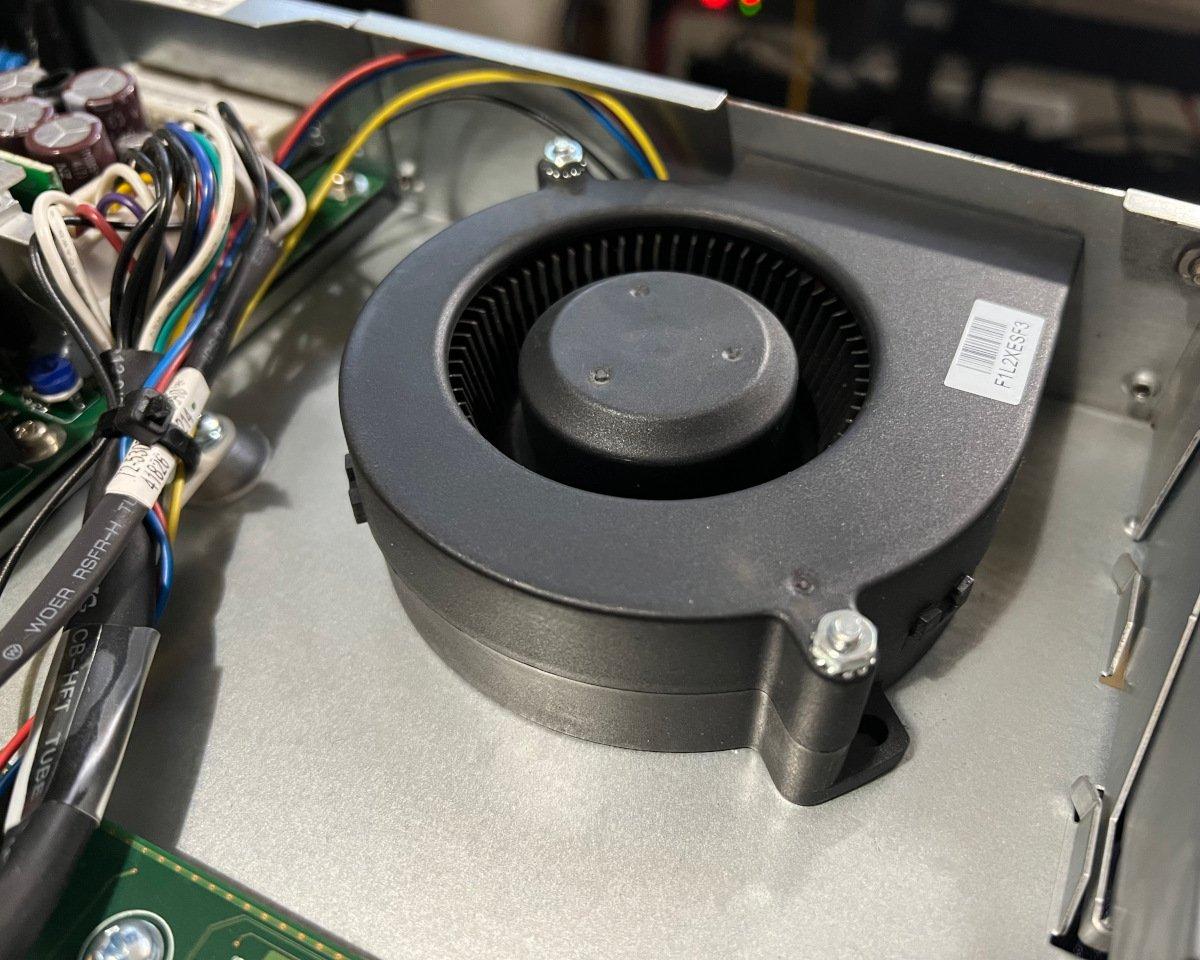
Like all those second-hand 1U servers on eBay that seem too good value to be true, these switches aren't really suitable for use anywhere outside the server room or data centre either. You really need to do something about the noise before you can use them in the home. Folks over on Reddit have done some work on this and identified a couple of options.
Solution 1 - Disconnect internal blower fan
There are several small screws around the case that when removed allow access to the switch's innards. The blower fan is very obvious, as is its power connector. Pop it off, then reassemble the switch.

Powering it back on, you'll find it doesn't really care if its fan has been disconnected.
cisco-switch#show env fan
FAN is OK
It also reckons its internal temperature is fine, even with no airflow through the case.
cisco-switch#show env temperature
SYSTEM TEMPERATURE is OK
However, these statuses hide the real truth - the temperatures inside the switch are rising! They're getting quite high and they're getting there quickly. With just three of the 48 ports providing PoE to the WAPs in my house, the temperatures are almost up to the Red level and well beyond the comfortable ranges in Cisco's documentation.
cisco-switch#show power inline | include on
Gi2/0/8 auto on 15.4 Ieee PD 4 30.0
Gi2/0/45 auto on 15.4 Ieee PD 0 30.0
Gi2/0/47 auto on 15.4 Ieee PD 0 30.0
cisco-switch#show env all
FAN is OK
SYSTEM TEMPERATURE is OK
System Temperature Value: 64 Degree Celsius
System Temperature State: YELLOW
Yellow Threshold : 58 Degree Celsius
Red Threshold : 68 Degree Celsius![...]
To be fair to the switch, it's been installed in the top position in my mini rack, in the cupboard under my stairs. The rack runs double duty as the stand for my laser printer, so it's just about the hottest place in my whole house that I could have installed it, exacerbated by the complete lack of natural airflow.
Solution 2 - Replace internal blower fan
Noctua make a 40mm fan, the catch-ily named NF-A4x20-PWM, that fits neatly in a 1U chassis and can even have its speed controlled by the Cisco's PWM circuit. The folks over on Reddit designed a custom bracket, but with my lack of a 3D printer and a love of the "hack", I decided that hot-gluing a couple of fans in place would do the trick.
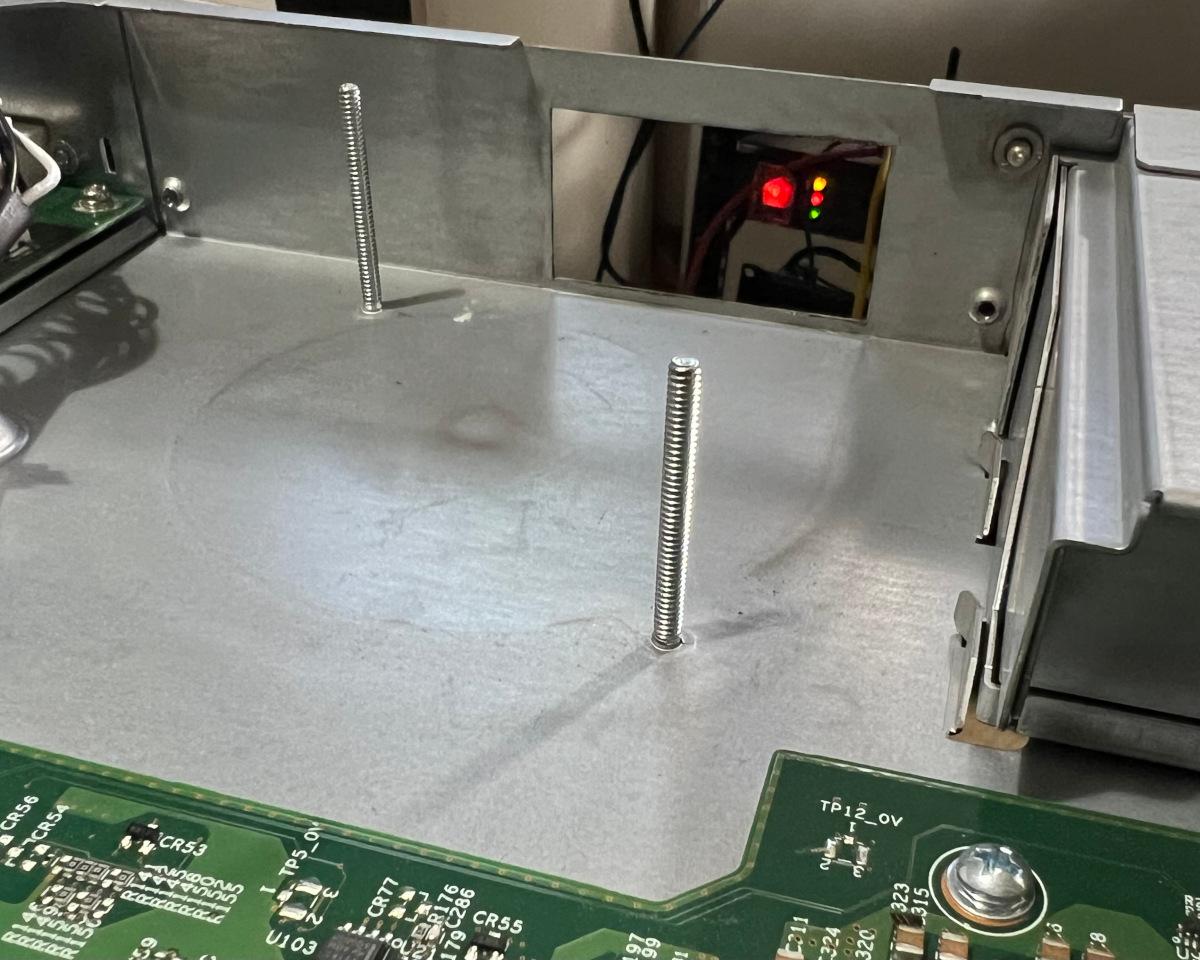
You'll need to do some clever jiggery-pokery with the cables and the connectors if you want variable speed control for the fans as the pins don't line up in the right spacing or order. In my own testing though, I couldn't see a big enough difference in noise by letting them spin down a bit. As a result I went with the easy option, snip the connector!
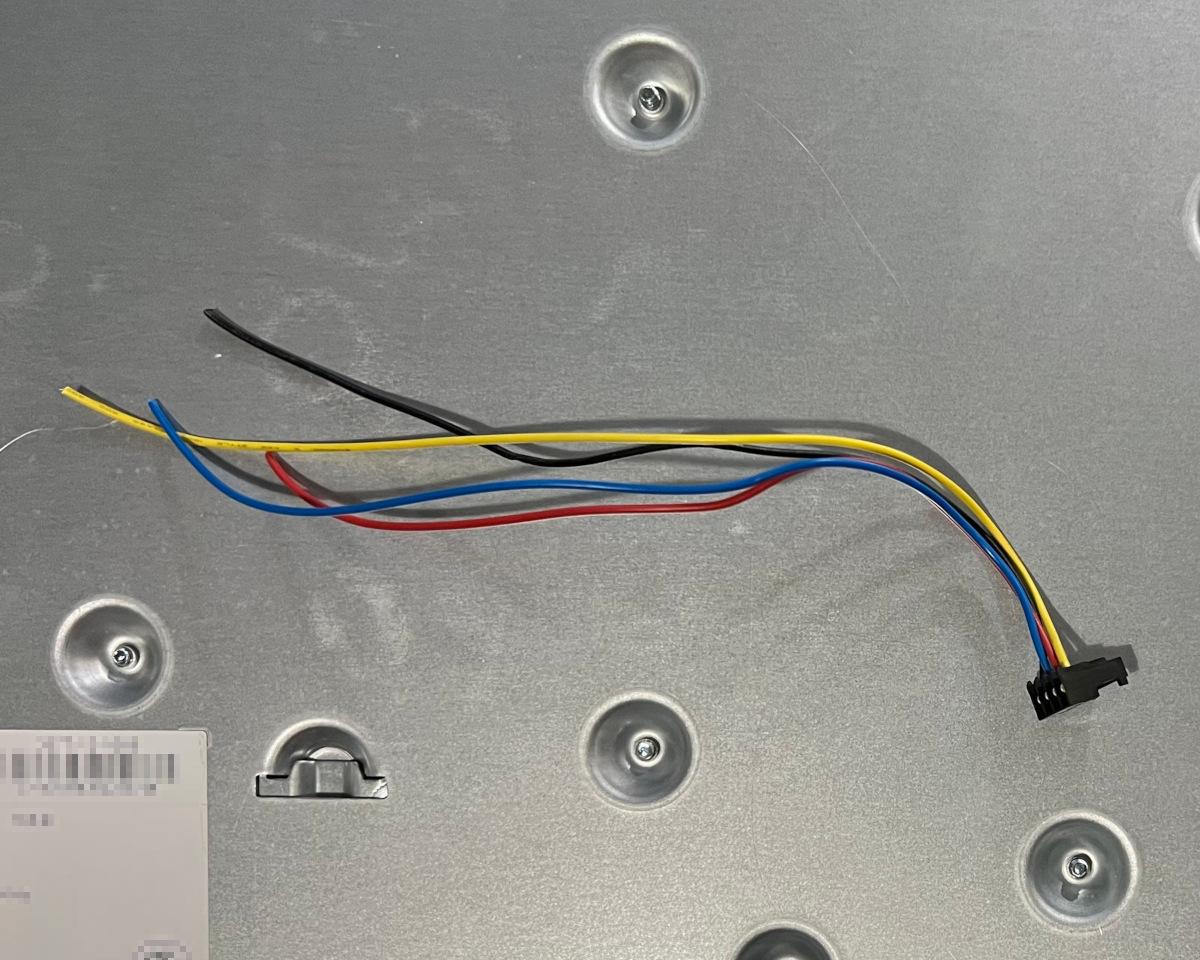
Noctua fans come with an Omni Join connector that allows you to reuse the Cisco fan connector, turning it in to a Noctua fan socket.
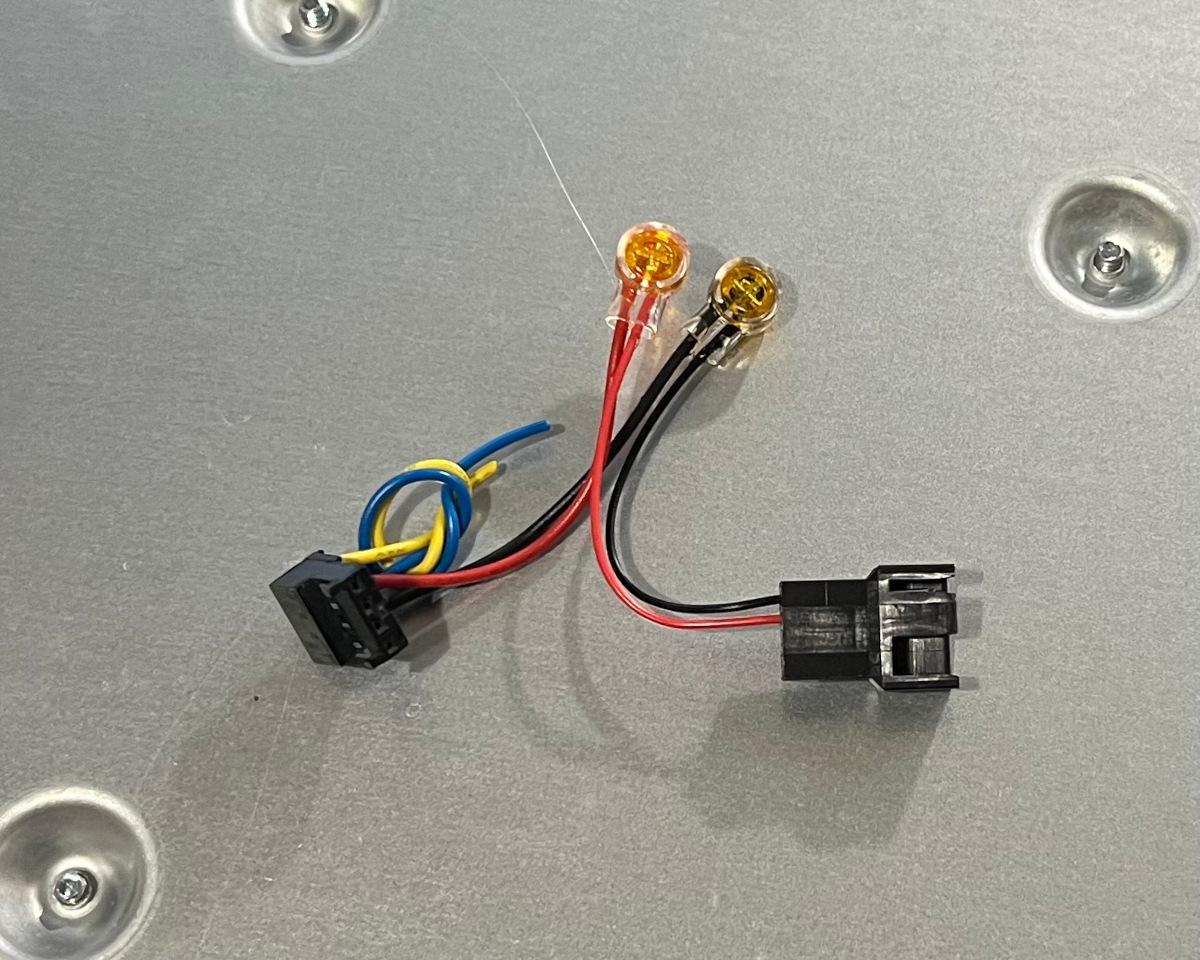
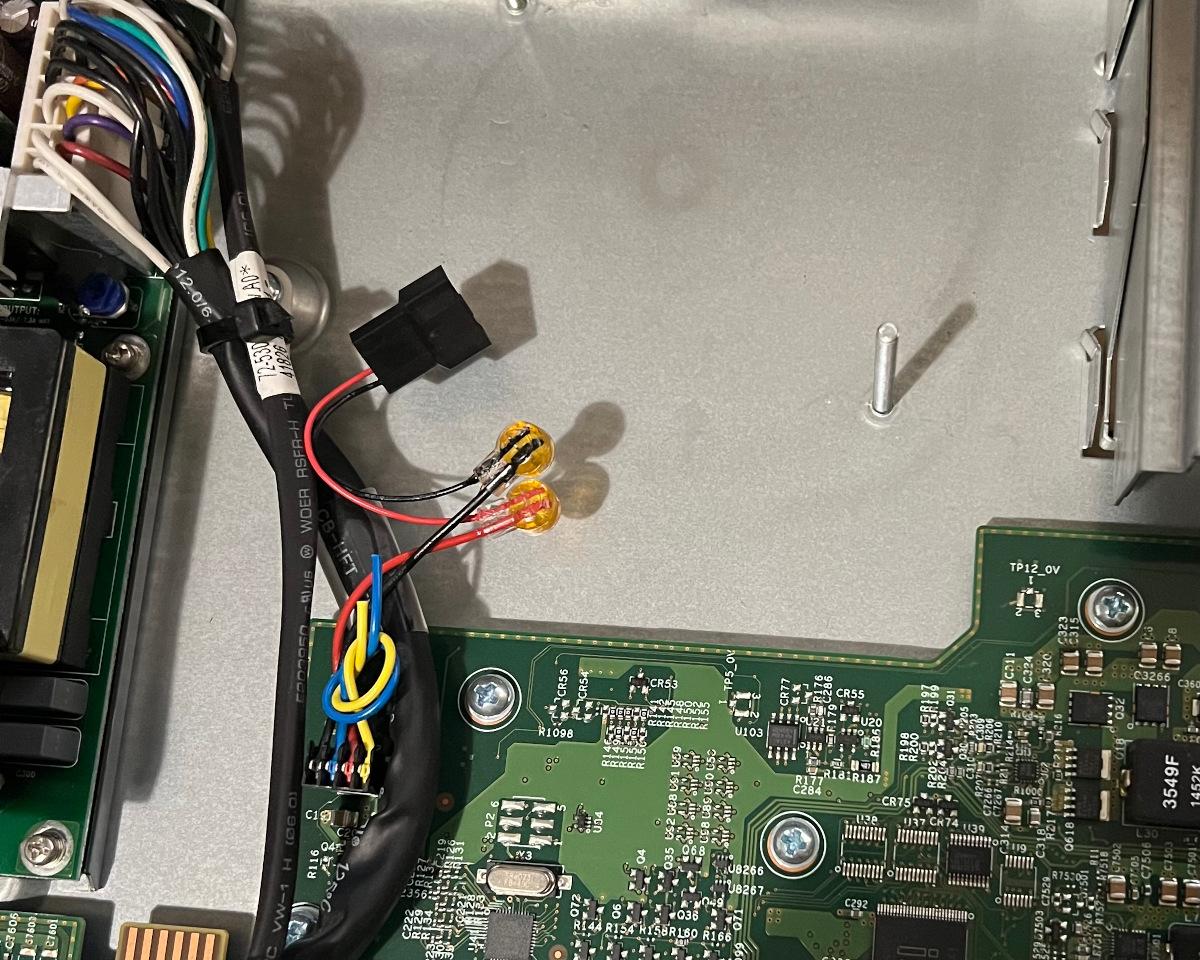
Also included in the Noctua box is a Y-Cable that lets you run two fans from a single header.
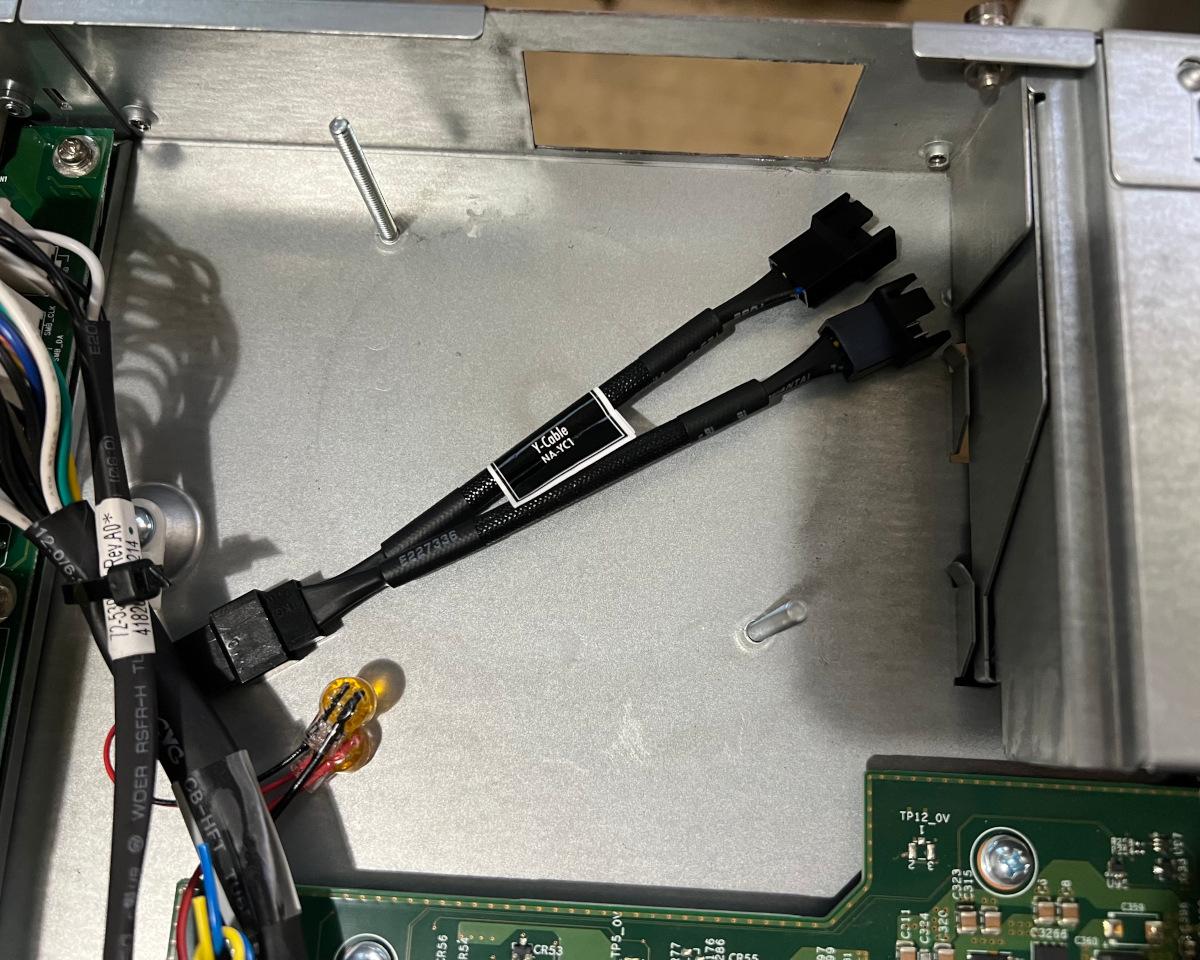
With that in place we can now install our pair of 40mm fans. I'll save you the gory details of my hot-glue job, but the gist of it is that the lip where the blower fan exhausted it's warm air is almost a friction fit for our two fans, so just plug them in, hold them in place and secure them with a few blobs of hot glue.
The switch still doesn't care that we've been monkeying around with its fans.
cisco-switch#show env fan
FAN is OK
cisco-switch#show env temp
SYSTEM TEMPERATURE is OK
However, checking for all the readings, we see a big difference.
cisco-switch#show env all
FAN is OK
SYSTEM TEMPERATURE is OK
System Temperature Value: 51 Degree Celsius
System Temperature State: GREEN
Yellow Threshold : 58 Degree Celsius
Red Threshold : 68 Degree Celsius
A 13 Degree Celsius reduction in temperature from adding two small, almost silent, fans. The switch is now quiet enough that it fades away behind the normal background noise of the house like the hum of our central heating pump or the occasional laptop fan whirring to life.
Comments
I installed A dc/dc converter from one dollar between the power of the fan. Works also fine.
2024-12-05